In these days of self-tapings, we actors are expected to be tech-savvy. One way to improve the overall quality of your video is to improve its audio. There are lots of microphones you can choose from to do this, but I recently discovered a great way to improve the audio using what I already had in my pocket: the iPhone.
First, take a listen to the differences between these videos of Brigid O’Connell and myself from a recent class at the Nashville Acting Studio. One has the audio as captured by the built-in microphone on my video camera and the other is captured with my iPhone (laying flat on the table between us)
Interested in how I did this? Keep reading.
Here’s what you need
- video camera (or additional iPhone)
- A Mac computer / device running iMovie
- an iPhone
(I’m sure you can accomplish the same thing using non-Apple apps / devices, but these are what I have and what I’ll be using to demonstrate). After recording your scene, sync the video from the camera with the audio from the iPhone using iMovie. It’s worth the effort, I promise. Here’s a video to walk you through it.
If you found this post helpful, please say so in the comment section and share with all of your friends.




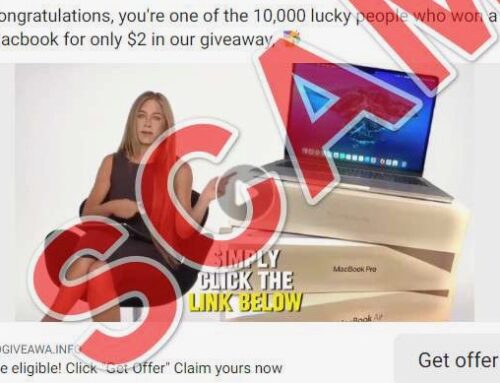

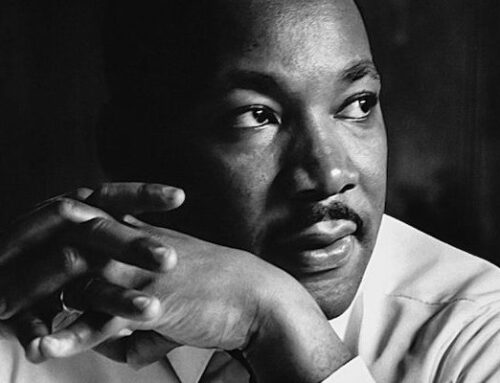


Leave A Comment